웹 개발 튜토리얼
웹 개발은 현대적인 웹사이트와 웹 애플리케이션을 만들기 위한 구조화된 학습 경로를 제공합니다. 저희 튜토리얼은 초보자와 중급 개발자 모두에게 적합한 프론트엔드 및 백엔드 기술을 다룹니다. 무료 랩과 실용적인 코드 예제를 통해 HTML, CSS, JavaScript 및 인기 프레임워크에 대한 실질적인 경험을 얻을 수 있습니다. 저희 대화형 웹 환경을 통해 다양한 기술을 실험하고 실시간 결과를 확인할 수 있습니다.

React Hooks Introduction
Welcome to the React documentation! This lab will give you an introduction to using hooks.
React

Writing Markup with JSX
Welcome to the React documentation! This lab will give you an introduction to writing markup with JSX.
React

Updating the Screen
Welcome to the React documentation! This lab will give you an introduction to updating the screen.
React

Creating and Nesting Components
Welcome to the React documentation! This lab will give you an introduction to creating and nesting components.
React

Responding to Events
Welcome to the React documentation! This lab will give you an introduction to responding to events.
React

Conditional Rendering in React
Welcome to the React documentation! This lab will give you an introduction to conditional rendering.
React

Rendering React Lists Introduction
Welcome to the React documentation! This lab will give you an introduction to rendering lists.
React

React useWindowSize Hook
In this lab, we will learn how to use the useWindowSize hook in React to track the dimensions of the browser window. This hook enables us to create responsive designs and adjust the layout of our components based on the size of the user's screen. By the end of this lab, you will have a better understanding of how to use hooks in React and how to create more user-friendly applications.
React

React useUpdate Hook
In this lab, we will explore the use of the useUpdate hook in React. This hook allows us to force a component to re-render when called, which can be useful for updating the UI with new data or changes. By the end of this lab, you will have a better understanding of how to implement this hook in your React projects to improve the performance and functionality of your applications.
React

React useToggler Hook
In this lab, we will explore the useToggler hook in React. This hook provides a simple and efficient way to create a boolean state variable that can be toggled between its two states. By the end of this lab, you will have a better understanding of how to use this hook in your React applications to create toggle functionality for your components.
React

React useTimeout Hook
In this lab, we will explore how to implement the setTimeout() function in a declarative manner using the useTimeout custom hook in React. This hook allows us to set up a timeout and clean it up easily, while also remembering the latest callback function. We will also see an example of using the useTimeout hook to create a one-second timer that updates the state of a component every second.
React

React useSearchParam Hook
In this lab, we will work with the useSearchParam hook which tracks the browser's location search param. This hook allows us to get the current value of a specified parameter in the URL and update it dynamically when the URL changes. By the end of this lab, you will have a better understanding of how to use this hook in your React applications to handle URL parameters.
React

React useTitle Hook
In this lab, we will learn how to use the useTitle hook in React to dynamically set the title of a web page. This hook is useful when building web applications that require changing the page title dynamically based on the content being displayed. Through this lab, we will explore how to implement the useTitle hook and use it in a practical example.
React
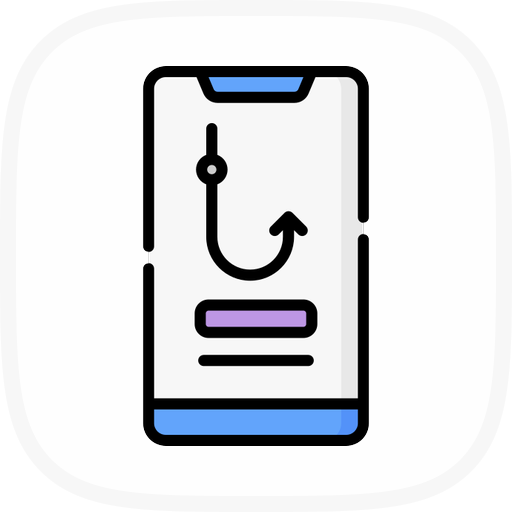
React useSSR Hook
In this lab, we will explore the use of the useSSR hook in React. This hook allows us to check whether our code is running on the browser or the server, and provides additional information about the environment such as the availability of workers, event listeners, and viewport. By the end of this lab, you will have a better understanding of how to write React code that is optimized for different environments.
React

React useUnload Hook
In this lab, we will explore the useUnload hook in React, which allows us to handle the beforeunload window event. The purpose of this lab is to demonstrate how to use this hook to create a callback function that will be triggered when the user tries to close the window. We will also learn how to perform cleanup after the component is unmounted. By the end of this lab, you will have a better understanding of how to manage window events in React.
React

React useSessionStorage Hook
In this lab, we will be learning how to use the useSessionStorage hook in React to persist stateful values to sessionStorage. We will learn how to initialize the value lazily, retrieve and store values using Storage.getItem() and Storage.setItem(), and how to update the state variable using the defined function. By the end of this lab, you will have a better understanding of how to use sessionStorage to store and retrieve data within a React application.
React

React useSet Hook
In this lab, we will explore how to create a stateful Set object in a React component using the useSet hook. This hook provides a simple and efficient way to manipulate a set of values in a component and can be customized to fit the specific needs of the application. By the end of this lab, you will have a better understanding of how to implement and use this powerful hook in your React projects.
React

React useOnGlobalEvent Hook
In this lab, we will explore the useOnGlobalEvent hook in React. This hook allows us to listen to events that occur on the global object, such as the mousemove event on the window object. By using this hook, we can easily execute a callback function whenever a specific global event occurs.
React
- 이전
- 1
- 2
- 3
- 4
- 5
- 6
- ...
- 54
- 다음