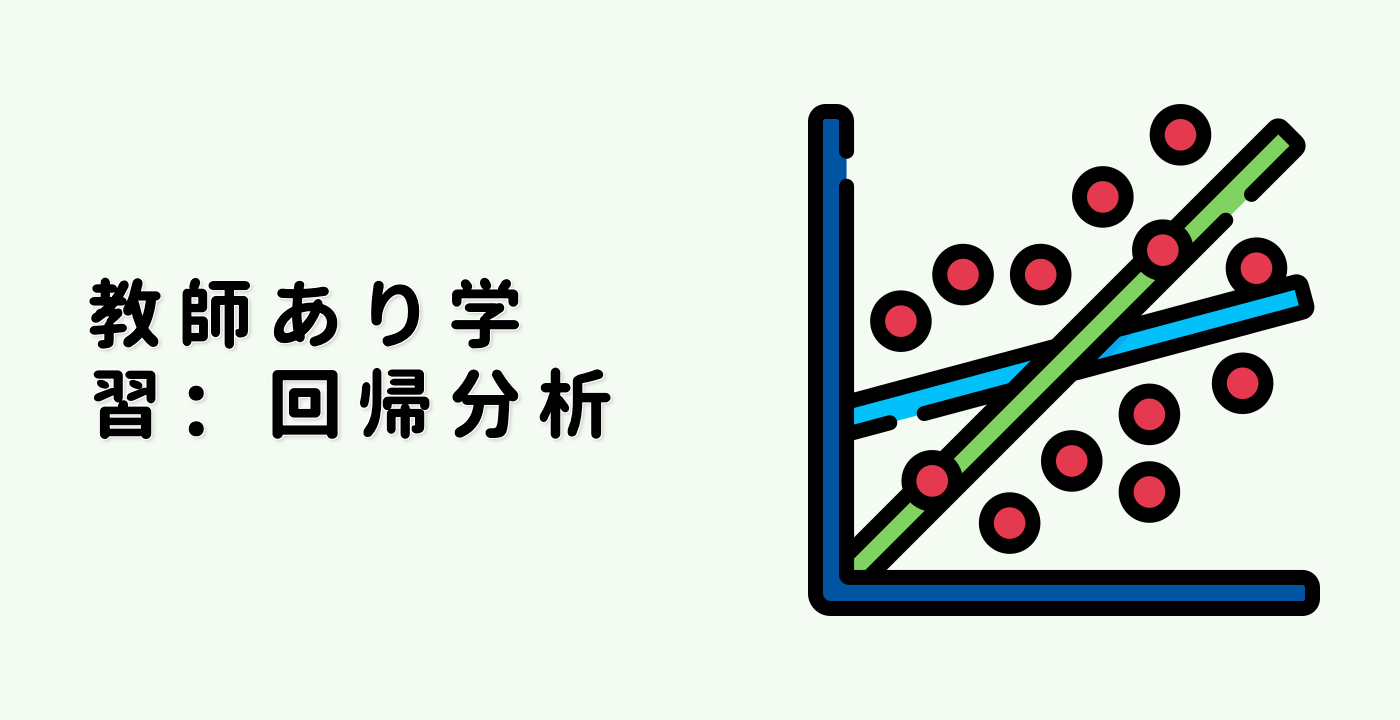はじめに
この実験では、scikit-learn ライブラリを使って特徴抽出を行う方法を学びます。特徴抽出とは、生データを機械学習アルゴリズムで使用できる数値特徴に変換するプロセスです。これには、テキストや画像などのさまざまな種類のデータから関連情報を抽出する作業が含まれます。
VM のヒント
VM の起動が完了したら、左上隅をクリックしてノートブックタブに切り替え、Jupyter Notebook を使って練習しましょう。
Jupyter Notebook の読み込みには数秒かかる場合があります。Jupyter Notebook の制限により、操作の検証を自動化することはできません。
学習中に問題があった場合は、Labby にお問い合わせください。セッション終了後にフィードバックを提供してください。すぐに問題を解決いたします。
Skills Graph
%%%%{init: {'theme':'neutral'}}%%%%
flowchart RL
sklearn(("Sklearn")) -.-> sklearn/DataPreprocessingandFeatureEngineeringGroup(["Data Preprocessing and Feature Engineering"])
ml(("Machine Learning")) -.-> ml/FrameworkandSoftwareGroup(["Framework and Software"])
sklearn/DataPreprocessingandFeatureEngineeringGroup -.-> sklearn/feature_extraction("Feature Extraction")
ml/FrameworkandSoftwareGroup -.-> ml/sklearn("scikit-learn")
subgraph Lab Skills
sklearn/feature_extraction -.-> lab-71129{{"Scikit - Learn を使った特徴抽出"}}
ml/sklearn -.-> lab-71129{{"Scikit - Learn を使った特徴抽出"}}
end